Labour — Standard Hours
Serving Stellenbosch & surrounds • Transparent pricing • POPIA-aligned
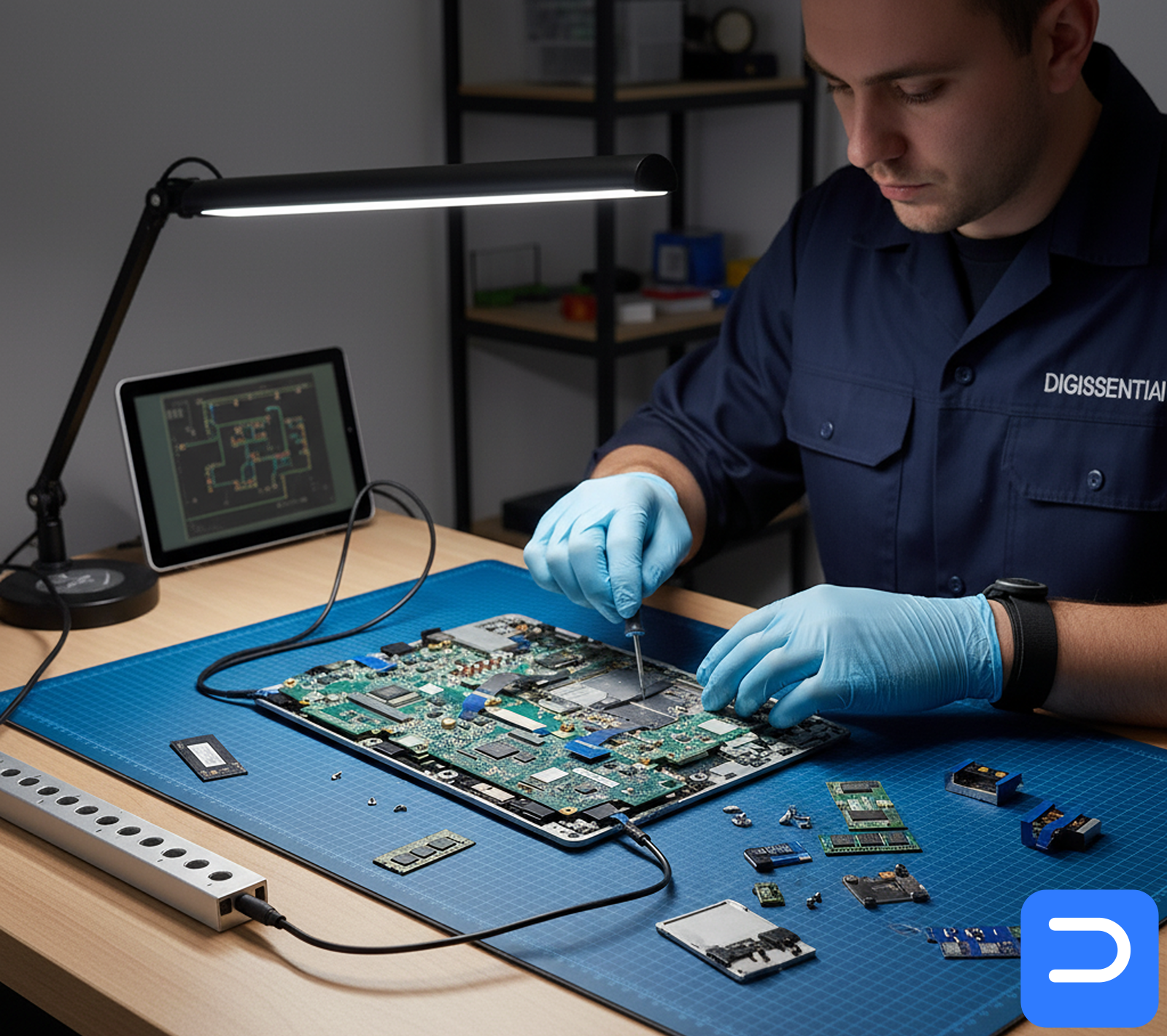
What’s included
- Standard business hours
- Billed per 30 minutes (30 min minimum)
- Clear notes and fair time tracking
- Remote or on-site where it makes sense
Details
TL;DR: Need help that doesn’t fit a fixed service? We handle it in simple 30-minute blocks during business hours.
Local: Useful for SU students, homes in Welgevonden/Die Boord, and Technopark teams when a task is unique.
Examples of work covered
- Sort out odd app issues or settings that don’t stick
- Tidy a messy user profile or start-up list
- Printer/scanner quirks, shared folders, or small network tweaks
- One-off training: email basics, file habits, quick “how do I…?”
- Light scripting or batch jobs (rename, move, back up)
- Vendor calls where we sit on the line and fix with them
How it works (at a glance)
- Quick chat: goal, scope, and a time estimate
- Work the plan: remote first if fastest; on-site if needed
- Update: we send short notes as we go
- Handover: what changed, what to watch, and next steps
Time & cost in Stellenbosch
- Rate: R450/hr, billed in 30-minute blocks (30-minute minimum)
- Hours: Weekdays in standard business hours
- On-site: A small call-out may apply if we travel; we confirm first
- Urgent after 17:30 / weekends? See /services/labour-after-hours-emergency/ or add /services/expedited-service-fee/
Do-nots (save time and money)
- Don’t stack three “PC optimizers” — they slow us down
- Don’t guess admin passwords; we’ll need the right ones
- Don’t start big updates right before we arrive
- Don’t skip a quick backup before risky changes — see /services/data-backup-full-system-image/
When to stop DIY & call us
- Settings keep undoing themselves after reboot
- Print jobs vanish or sit “queued” forever
- Shared folders work on one PC but not the others
- Outlook profile crashes or won’t add accounts
Real stories around town
- SU first-year (Huis Marais): One hour to clean a broken profile, set OneDrive, and calm start-up apps.
- Die Boord home office: 45 minutes to fix printer drivers and set a proper scan-to-PDF path.
- Technopark front desk: 30 minutes to map a shared folder and fix permissions so invoices printed again.
What we’ll need
- The device and charger (if on-site)
- Passwords/keys we might need (admin, BitLocker, mail)
- A short note on the goal and what changed recently
Handy links
- Quick bench check instead? /services/diagnostic-in-shop/
- Intermittent faults? /services/hardware-diagnostics-extended/
- Remote first aid: /services/remote-support-setup/
- Jump the queue: /services/expedited-service-fee/
- See fee table: /legal/standard-fees/
POPIA-aware handling • CPA-aligned warranties • Lawful e-waste routing on request (with data-wipe certificate)