
Data Migration (Device-to-Device)
Move your files to a new drive or computer safely, with checks so nothing important is missed.
- Copy user data to the new device/drive
- Integrity checks and folder mapping
- Optional email/profile setup
Standard work is billed per 30-minute increments. After-hours support is a flat hourly rate. Parts, travel surcharges, and agreed add-ons are separate.
43 services

Move your files to a new drive or computer safely, with checks so nothing important is missed.

Quick bench check to find the fault and give you a clear, written next step. Often same day.

Deeper, targeted hardware testing when faults are intermittent or hard to spot.

We set up your new machine the right way: updates, drivers, email, and a safe, clean baseline.

Fix many software issues without a call-out. Secure, scheduled, and convenient.

Make a slow PC feel snappy again with targeted clean-up, updates, and smart start-up tweaks.

Remove common malware safely and get your PC back to normal with a light security pass.

Fresh Windows with a clean format to fix deep problems fast — no file backup included.

We back up your files, clean-install Windows, then restore your data and set a safe, tidy baseline.

Automatic, encrypted backups to a trusted cloud—set up, tested, and easy to use.

Copy important folders to your storage—fast, verified, and labeled so you can find things later.

Bit-for-bit image of your Windows drive, so you can restore everything — apps, settings, and files.

Cryptographic or multi-pass wipe with a certificate—so you can safely dispose of, sell, or repurpose hardware.

Best-effort recovery for deleted files or drives that still mount. No clean-room work on failing hardware.

We fit a genuine or trusted-brand battery, update firmware if needed, and calibrate it so your laptop runs longer.

We help you pick, fit, and test new parts—RAM, SSD, GPU, PSU, fans—safely and the right way.

Get a parts list that fits your needs, budget, and case—no bottlenecks, no guesswork.

Install and validate a new GPU or CPU with safe handling, power/cooling checks, and clean drivers.

Tighten loose hinges, reinforce posts, and quiet creaks so your laptop feels solid again.

Sticky or dead keys? We fit a new keyboard or top-case and test every key and the backlight.

Cracked, dim, or flickering display? We fit a compatible panel neatly and test brightness, colours, and webcam.

Clean Windows install, correct drivers, updates, and a burn-in test so your new build is stable from day one.

Professional assembly, tidy cables, and smart checks so your new build is stable, quiet, and ready to show off.

We clone your old drive to a new SSD, fit it, expand the space, and make sure it boots fast and your apps still work.

Lower temps and noise. We replace old paste, clean fans and heatsinks, and clear dust the safe way.

Plan access-point placement, cut dead zones, and install a mesh that covers your whole space.

Install and test a printer on one device—drivers, defaults, and a test page—without the usual headaches.

Fix printers that used to work but don’t—drivers, queues, ports, and network quirks.

Set up your router or access point the right way—stable, safe, and quick in real life.

Lock down Windows with smart defaults, updates, and simple protections—without slowing your PC.

Priority handling ahead of the normal queue—best when downtime hurts.
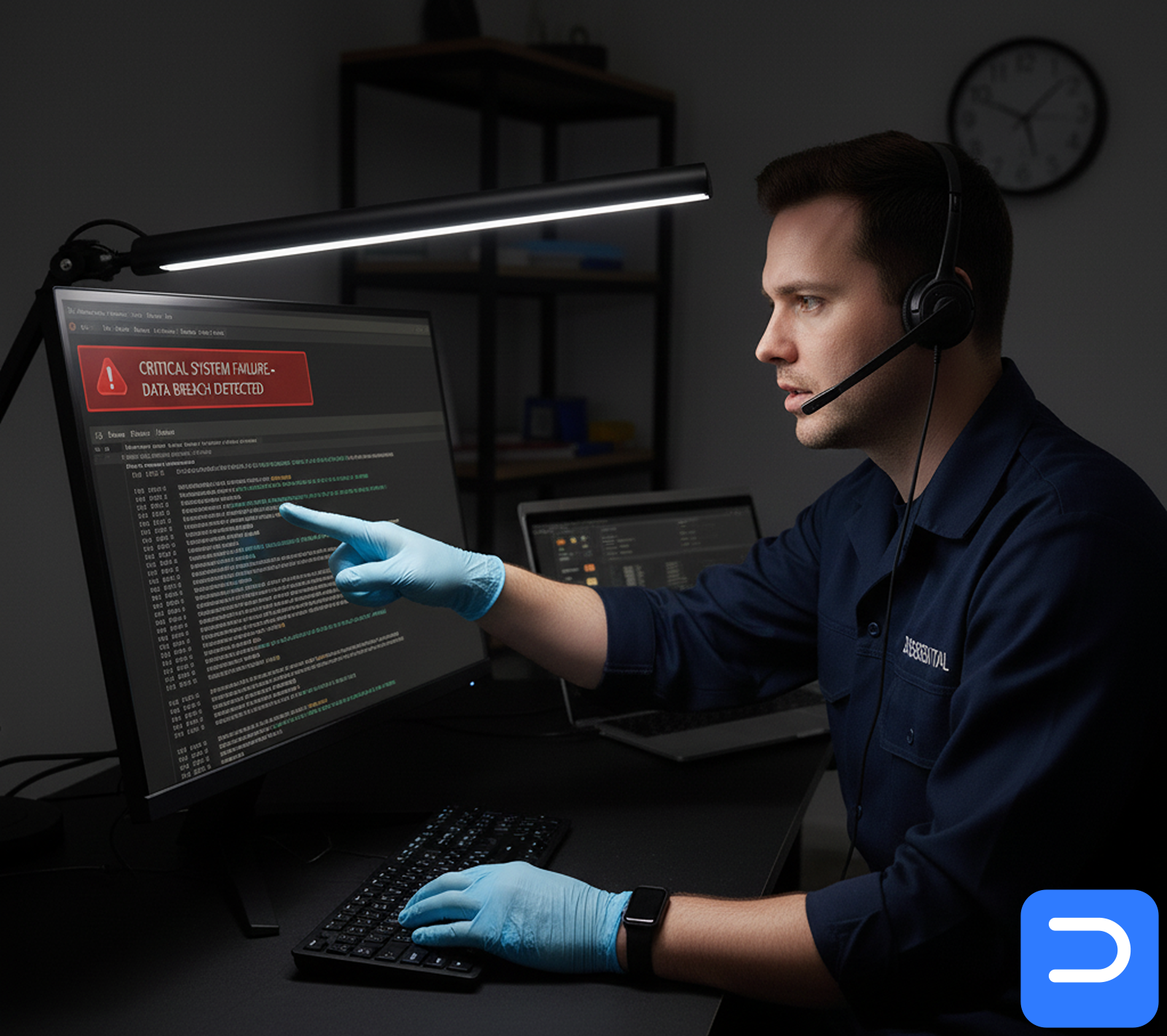
Help outside normal hours. Weekdays after 17:30, weekends, and public holidays.
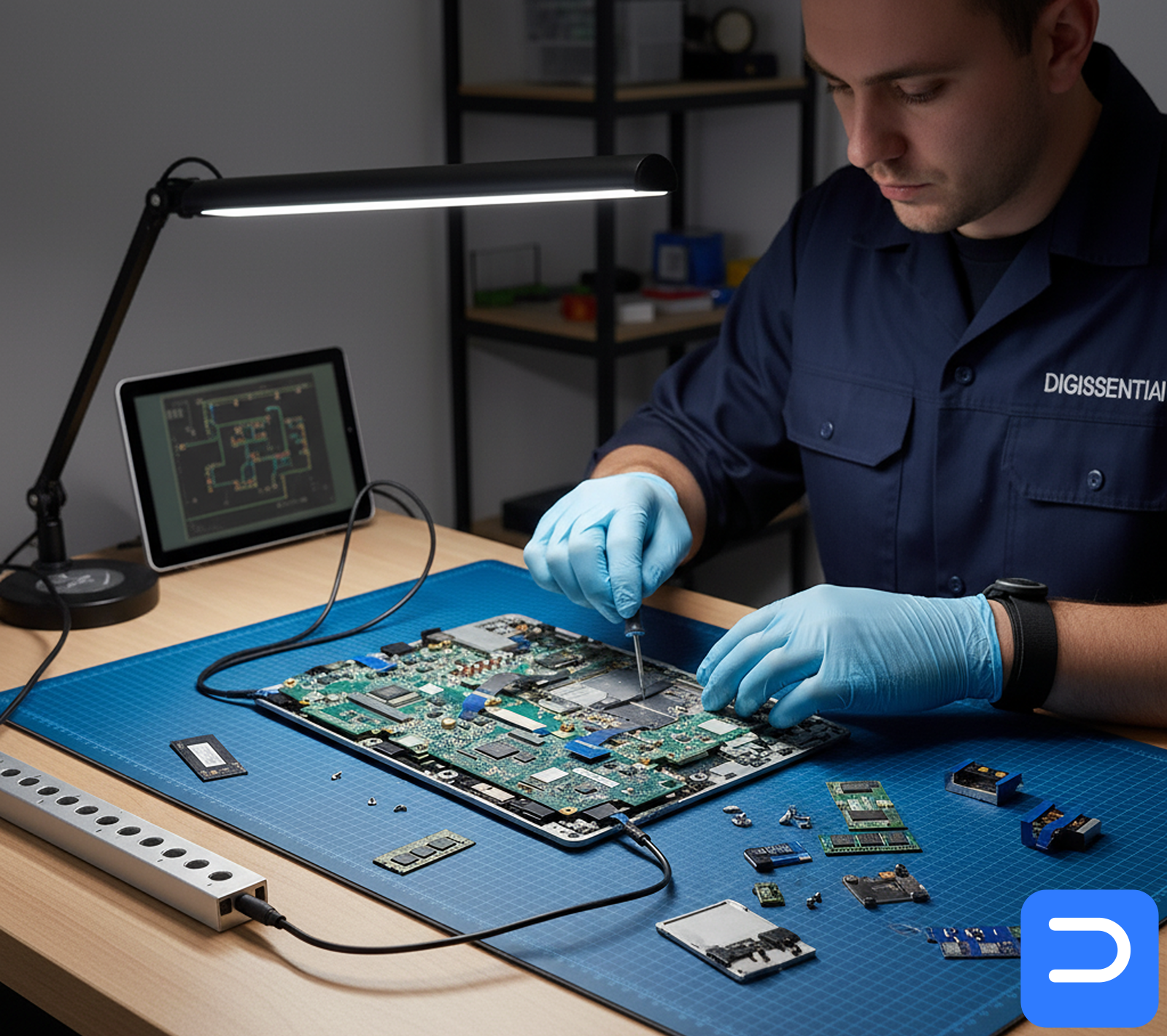
General work during business hours, billed in fair 30-minute blocks (30-minute minimum).

Add-on fee for work done at your place within 20km when remote isn’t possible.

Convenient device pickup and return within 10km—perfect when you’re busy or can’t get to us.

A light remote tune-up every three months: updates, SMART peek, start-up tidy, browser clean, and backup check.

Install a safe remote tool so next time you need help we can connect fast—no on-site visit needed.

Install or repair device drivers for stable performance—graphics, chipset, audio, Wi-Fi, printers and more.

Set up one email account on one device—secure, synced, and tidy.

Safely update system firmware for better stability, security fixes, and part compatibility.

Reset a Windows local account password with ID check and no data loss.

Install and set up 4–8 apps in one go—patched, signed in, and ready to work.

Install and set up up to 3 trusted apps—patched, signed in, and ready to use.
No services match your filters.